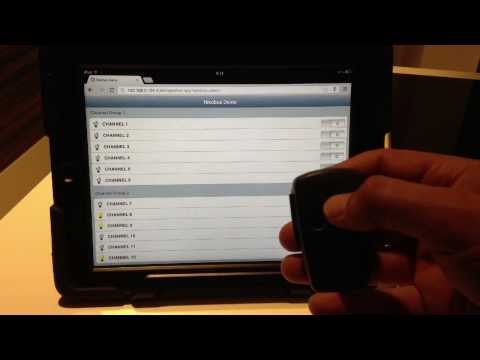# Nikobus Binding
This binding allows openHAB to interact with the Nikobus home automation system.
More specifically, it allows openHAB to:
- send (simulated) button presses to the Nikobus,
- react to button presses which occur on the Nikobus,
- change the status of switch channels on a Nikobus switch module,
- request the status of switch channels on a Nikobus switch module,
- change the status of dimmer channels on a Nikobus dimmer module,
- request the status of dimmer channels on a Nikobus dimmer module,
- send commands to the Nikobus roller shutter module.
This binding works with at least the following hardware:
- PC-link module (05-200),
- Push buttons (05-060-01, 05-064-01), RF Transmitter (05-314), PIR Sensor (430-00500),
- 4 channel switch module (05-002-02),
- 12 channel switch module (05-000-02),
- 12 channel dimmer module.
# Supported Things
The binding supports a serial connection via nikobus:pc-link bridge to the Nikobus installation (PC-Link module):
The bridge enables communication with other Nikobus components:
switch-module- Nikobus switch module, i.e.05-000-02,dimmer-module- Nikobus dim-controller module, i.e.05-007-02,rollershutter-module- Nikobus roller shutter module,push-button- Nikobus physical push button.
# Bridge Configuration
The binding can connect to the PC-Link via serial interface.
Bridge nikobus:pc-link:mypclink [ port="<serial port>", refreshInterval=<interval> ] {
}
where:
portis the name of the serial port used to connect to the Nikobus installationrefreshIntervaldefines how often the binding reads Nikobus module's status, so having i.e. 30 as above, the binding will read one module’s status each 30s, iterating through all modules, one by one. If one does not specifyrefreshInterval, a default value of 60s is used.
# Thing Configuration
Once connected to the Nikobus installation using a bridge, one can communicate with:
switch-module,dimmer-module,rollershutter-module,push-button.
# Modules
Each module is defined by its address and contains 12 outputs (channels), where output-1 corresponds to module's first output, output-2 to module's second output and so on.
If physical module has less outputs, only those channels can be used (i.e. 05-002-02 has only 4 outputs, so only channels 1-4 can be used).
Large module contains 2 channel groups, where the first group controls channels 1-6 and the second one controls channels 7-12. The small module contains only a single channel group controlling all 4 channels.
All commands sent to/received from the Nikobus switch module are for a single channel group.
In order to be able to read the status of a Nikobus module channel or to switch a channel directly on the module without mimicking a button press, items for each channel of a module needs to be configured.
# switch-module
Thing switch-module s1 [ address = "BC00" ]
Defines a switch-module with address BC00.
| channel | type | description |
|---|---|---|
| output-1 | Switch | Output 1 |
| output-2 | Switch | Output 2 |
| output-3 | Switch | Output 3 |
| output-4 | Switch | Output 4 |
| output-5 | Switch | Output 5 |
| output-6 | Switch | Output 6 |
| output-7 | Switch | Output 7 |
| output-8 | Switch | Output 8 |
| output-9 | Switch | Output 9 |
| output-10 | Switch | Output 10 |
| output-11 | Switch | Output 11 |
| output-12 | Switch | Output 12 |
# dimmer-module
Thing dimmer-module d1 [ address = "D969" ]
Defines a dimmer-module with address D969.
| channel | type | description |
|---|---|---|
| output-1 | Dimmer | Output 1 |
| output-2 | Dimmer | Output 2 |
| output-3 | Dimmer | Output 3 |
| output-4 | Dimmer | Output 4 |
| output-5 | Dimmer | Output 5 |
| output-6 | Dimmer | Output 6 |
| output-7 | Dimmer | Output 7 |
| output-8 | Dimmer | Output 8 |
| output-9 | Dimmer | Output 9 |
| output-10 | Dimmer | Output 10 |
| output-11 | Dimmer | Output 11 |
| output-12 | Dimmer | Output 12 |
# rollershutter-module
Thing rollershutter-module r1 [ address = "4C6C" ]
Defines a rollershutter-module with address 4C6C.
| channel | type | description |
|---|---|---|
| output-1 | Rollershutter | Output 1 |
| output-2 | Rollershutter | Output 2 |
| output-3 | Rollershutter | Output 3 |
| output-4 | Rollershutter | Output 4 |
| output-5 | Rollershutter | Output 5 |
| output-6 | Rollershutter | Output 6 |
In case rollershutters are moving in the oposite direction when sending UP or DOWN commands, there is a reverse parameter, which can be set to true in this case to reverse the rollershutter's direction. Defaults to false.
# Estimating Position
Nikobus rollershuter module does not provide information about rollershutter's position. In order to bridge this gap, an optional parameter duration can be set per channel, describing the amount of time needed by a rollershutter to get from open to closed state (or vice-versa).
Binding uses this information to interpolate rollershutter’s position. On startup binding will assume completely open rollershutters but opening/closing a rollershutter once should bring it back in sync.
After duration seconds elapsed, binding will set module's output back to neutral (OFF) state after additional number of seconds, as specified by the delay parameter. If not specified, it defaults to 5 seconds.
Example:
duration = 30s
binding will automatically switch Nikobus rollershutter module’s output to OFF after
30s + 5s = 35s
Note: Please ensure all Nikobus Push Buttons manipulating rollershutters have impactedModules set so binding is notified about changes.
# Buttons
Once an openHAB item has been configured as a Nikobus button, it will receive a status update to ON when the physical button is pressed.
When an item receives the ON command from openHAB, it will send a simulated button press to the Nikobus.
This means one could also define virtual buttons in openHAB with non-existing addresses (e.g., 000001) and use those in the programming of Nikobus installation.
To configure an item for a button in openHAB with address 28092A, use the following format:
Thing push-button pb1 [ address = "28092A" ]
Since all the channels in the entire channel group are switched to their new state, it is important that openHAB knows the current state of all the channels in that group. Otherwise a channel which was switched on by a button, may be switched off again by the command.
In order to keep an up to date state of the channels in openHAB, button configurations can be extended to include detail on which channel groups the button press affects.
When configured, the status of the channel groups to which the button is linked, will be queried every time the button is pressed. Every status query takes between ~300 ms, so to get the best performance, only add the affected channel groups in the configuration, which has the following format:
Thing push-button <id> [ address = "<address>", impactedModules = "<moduleType>:<moduleId>:<channelGroup>, <moduleType>:<moduleId>:<channelGroup>, ..." ]
where:
moduleTyperepresents module's type,moduleIdrepresents module's id,channelGrouprepresents the first (1) or second (2) channel group in the module.
Example configurations may look like:
Thing switch-module s1 [ address = "FF2A" ]
Thing push-button pb1 [ address = "28092A", impactedModules = "switch-module:s1:1" ]
In addition to the status requests triggered by button presses, there is also a scheduled status update interval defined by the refreshInterval parameter and explained above.
# Push Button Trigger Channels
Beside receiving a status update (ON) when a physical Nikobus push button is pressed (and kept pressed), additional triggers can be added and configured to determine how press&hold of a physical push button should generate trigger events. Two types of trigger channels are supported:
- filter trigger and
- button trigger.
# Filter Trigger
command- command to be send,delay- a required delay in milliseconds defining how much time must a button be pressed before an initial trigger event is fired,period- optional time in milliseconds between successive triggers.
Examples:
command = PRESSED, delay = 0, period = <empty>- triggersPRESSEDevent immediatelly when Nikobus button is pressed and is not triggered anymore while holding down the button,command = INCREMENT, delay = 1000, period = 500- triggers initialINCREMENTevent after 1 second and then every half a second while holding down the button.
# Button Trigger
threshold - a required long-press threshold in miliseconds. Defines how long must a button be pressed before a long press event is triggered - pressing&holding a Nikobus push-button for threshold or more miliseconds will trigger long press event, otherwise a short press event will be triggered.
# Discovery
Pressing a physical Nikobus push-button will generate a new inbox entry with an exception of buttons already discovered or setup.
Nikobus push buttons have the following format in inbox:
Nikobus Push Button 14E7F4:3
4BF9CA
nikobus:push-button
where first line contains name of the discovered button and second one contains button's bus address.
Each discovered button has a Nikobus address appended to its name, same as can be seen in Nikobus's PC application, 14E7F4:3 in above example.
14E7F4- address of the Nikobus switch, as can be seen in Nikobus PC software and3- represents a button on Nikobus switch.
# Button mappings
# 2 buttons switch
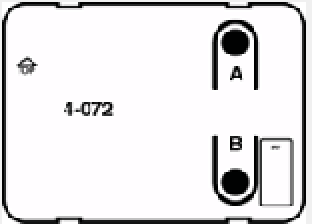
1 = A
2 = B
# 4 buttons switch
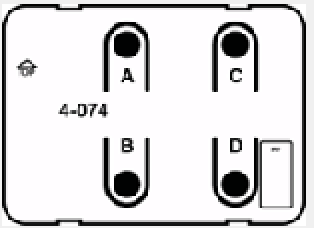
maps as
3 1
4 2
so
1 = C
2 = D
3 = A
4 = B
# 8 buttons switch
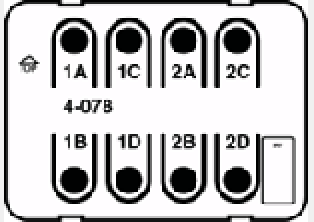
maps as
7 5 3 1
8 6 4 2
so
1 = 2C
2 = 2D
3 = 2A
4 = 2B
5 = 1C
6 = 1D
7 = 1A
8 = 1B
Above example 14E7F4:3 would give:
- for 4 buttons switch - push button A,
- for 8 buttons switch - push button 2A.
# Full Example
# nikobus.things
Bridge nikobus:pc-link:mypclink [ port = "/dev/ttyUSB0", refreshInterval = 10 ] {
Thing dimmer-module d1 [ address = "0700" ]
Thing dimmer-module d2 [ address = "6B00" ]
Thing switch-module s1 [ address = "FF2A" ]
Thing switch-module s2 [ address = "4C6C" ]
Thing switch-module s3 [ address = "A063" ]
Thing rollershutter-module r1 [ address = "D769" ]
Thing push-button 92092A "S_2_1_2A" [ address = "92092A", impactedModules = "switch-module:s1:1" ]
Thing push-button D2092A "S_2_1_2B" [ address = "D2092A", impactedModules = "switch-module:s1:1" ]
Thing push-button 12092A "S_2_1_2C" [ address = "12092A", impactedModules = "dimmer-module:d1:1" ]
Thing push-button 52092A "S_2_1_2D" [ address = "52092A", impactedModules = "dimmer-module:d1:1" ]
Thing push-button 1EE5F2 "S_2_3_A" [ address = "1EE5F2", impactedModules = "dimmer-module:d1:2" ]
Thing push-button 5EE5F2 "S_2_3_B" [ address = "5EE5F2", impactedModules = "dimmer-module:d1:2" ]
Thing push-button 0C274A "S_2_4_A" [ address = "0C274A", impactedModules = "dimmer-module:d1:2" ]
Thing push-button 4C274A "S_2_4_B" [ address = "4C274A", impactedModules = "dimmer-module:d1:2" ]
Thing push-button 1D1FF2 "S_2_5_A" [ address = "1D1FF2", impactedModules = "switch-module:s1:1" ]
Thing push-button 5D1FF2 "S_2_5_B" [ address = "5D1FF2", impactedModules = "switch-module:s1:1" ]
}
# nikobus.items
Dimmer Light_FF_Gallery_Ceiling "Ceiling" (FF_Gallery, Lights) [ "Lighting" ] { channel="nikobus:dimmer-module:mypclink:d1:output-1" }
Dimmer Light_FF_Bed_Ceiling "Ceiling" (FF_Bed, Lights) [ "Lighting" ] { channel="nikobus:dimmer-module:mypclink:d1:output-7" }
Dimmer Light_FF_Child_Ceiling "Ceiling" (FF_Child, Lights) [ "Lighting" ] { channel="nikobus:dimmer-module:mypclink:d2:output-10" }
Dimmer Light_FF_Child_Wall_Left "Wall Left" (FF_Child, Lights) [ "Lighting" ] { channel="nikobus:dimmer-module:mypclink:d1:output-11" }
Dimmer Light_FF_Child_Wall_Right "Wall Right" (FF_Child, Lights) [ "Lighting" ] { channel="nikobus:dimmer-module:mypclink:d1:output-12" }
Dimmer Light_FF_PlayRoom_Ceiling "Ceiling" (FF_PlayRoom, Lights) [ "Lighting" ] { channel="nikobus:dimmer-module:mypclink:d1:output-6" }
Dimmer Light_FF_PlayRoom_Wall "Wall" (FF_PlayRoom, Lights) [ "Lighting" ] { channel="nikobus:dimmer-module:mypclink:d1:output-4" }
Switch Light_FF_Gallery_Wall "Wall" (FF_Gallery, Lights) [ "Lighting" ] { channel="nikobus:switch-module:mypclink:s1:output-4" }
Switch Light_FF_Bath_Ceiling "Ceiling" (FF_Bath, Lights) [ "Lighting" ] { channel="nikobus:switch-module:mypclink:s3:output-2" }
Switch Light_FF_Wardrobe_Ceiling "Ceiling" (FF_Wardrobe, Lights) [ "Lighting" ] { channel="nikobus:switch-module:mypclink:s1:output-1" }
Switch Light_FF_Corridor_Ceiling "Ceiling" (FF_Corridor, Lights) [ "Lighting" ] { channel="nikobus:switch-module:mypclink:s2:output-3" }
Rollershutter Shutter_GF_Corridor "Corridor" (GF_Corridor, gShuttersGF) { channel="nikobus:rollershutter-module:mypclink:r1:output-1" }
Rollershutter Shutter_GF_Bed "Bedroom" (GF_Bed, gShuttersGF) { channel="nikobus:rollershutter-module:mypclink:r1:output-3" }
Rollershutter Shutter_GF_Bath "Bathroom" (GF_Bath, gShuttersGF) { channel="nikobus:rollershutter-module:mypclink:r1:output-2" }
Rollershutter Shutter_FF_Child "Child's room" (FF_Child, gShuttersFF) { channel="nikobus:rollershutter-module:mypclink:r1:output-4" }
Rollershutter Shutter_FF_Gallery "Gallery" (FF_Gallery, gShuttersFF) { channel="nikobus:rollershutter-module:mypclink:r1:output-5" }